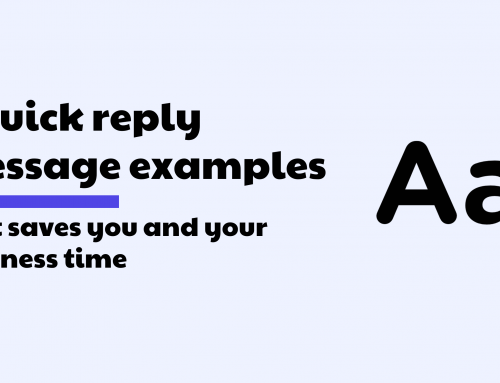Top 5 tips for the best automated reply messages for your business
Who didn’t have the bad experience of contacting a business and never heard back from them anymore. Annoying right? You probably never bought anything from that company. Now let’s flip it around and look at the other side of things. Imagine you’re running a successful small business yourself. Probably you work long hours to get all the things done that you need to do. Sometimes things take a bit longer to do than you wished for, like replying to customer inquiries.
But there is something that helps you as a small business owner. It’s called automated reply messages or quick response messages. It helps you to deal with the large flow of customer inquiries by sending an automated reply.
What is an automated reply message?
An automated reply message or quick response message is nothing more than a message that is sent back to a customer when they reach out to your business. These messages are automated and can be sent through different channels live chat, email or social messaging like Facebook Messenger or Instagram DM.
Why are automated replies important for your business?
Automated reply messages are important for your business because they give a customer valuable information based on their initial inquiry. First of all such a quick response message gives the customer confirmation that his or her inquiry has been received by your business.
The best automated reply messages also provide extra information to your customers that will satisfy them. Let’s look at the top 5 tips to make great automated reply messages and quick response messages for your business.
How to build up the best automated reply messages?
There are a few important tips and tricks when setting up automated reply messages or quick response messages for your business. With these tips you will create the best quick response messages in your business.
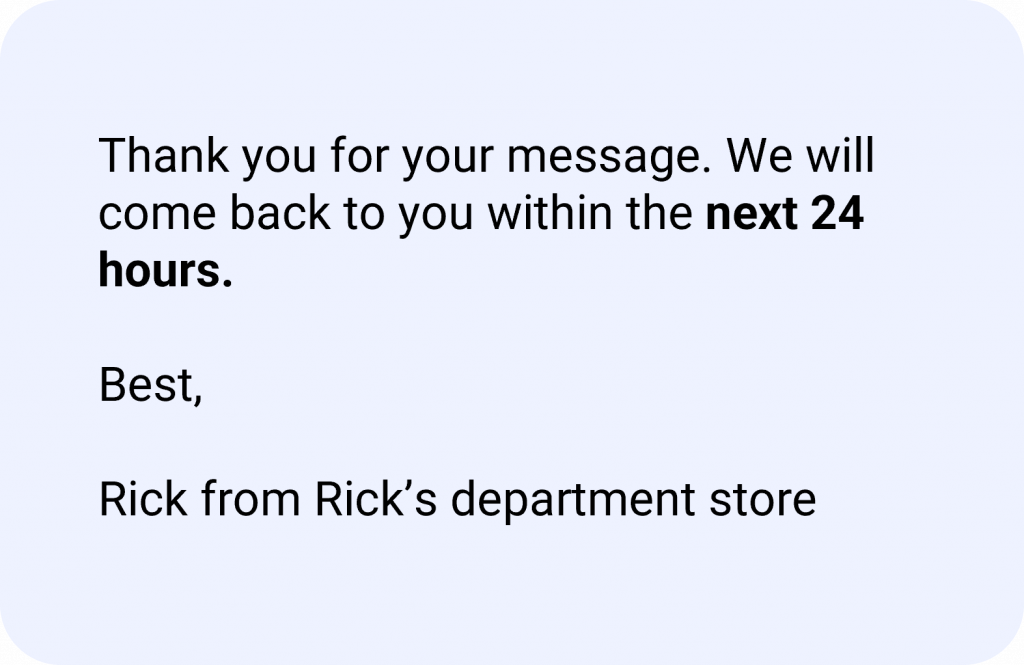
Tip 1: Set clear expectations for your customer
First you need to set clear expectations in the automated reply message. What can a customer expect from your business? Things to consider here are for example the expected response time. Will you come back to the customer inquiry in a few hours, a few days or will it take you at least a week to reply? Setting expectations prevents disappointments and bad customer experiences. It’s better to say you need a week to reply to a customer than to say nothing at all and reply within 4 days to a customer.
An automated reply message or quick response message also acts as a confirmation for the customer. It gives a bit of peace of mind knowing that a business has received your message well.
Tip 2: Provide alternative ways to contact your business
A good automated reply message or quick response message also provides alternative ways to contact your business.
Customers often use general contact details to reach out to your business. They will send their message either to your general inbox, live chat on the website or general social accounts. But not all inquiries and messages are equally important. Some inquiries are urgent and need immediate action while other inquiries can wait for a bit. That’s why you always want to provide alternative ways to contact your business when you’re setting up your automated reply message.
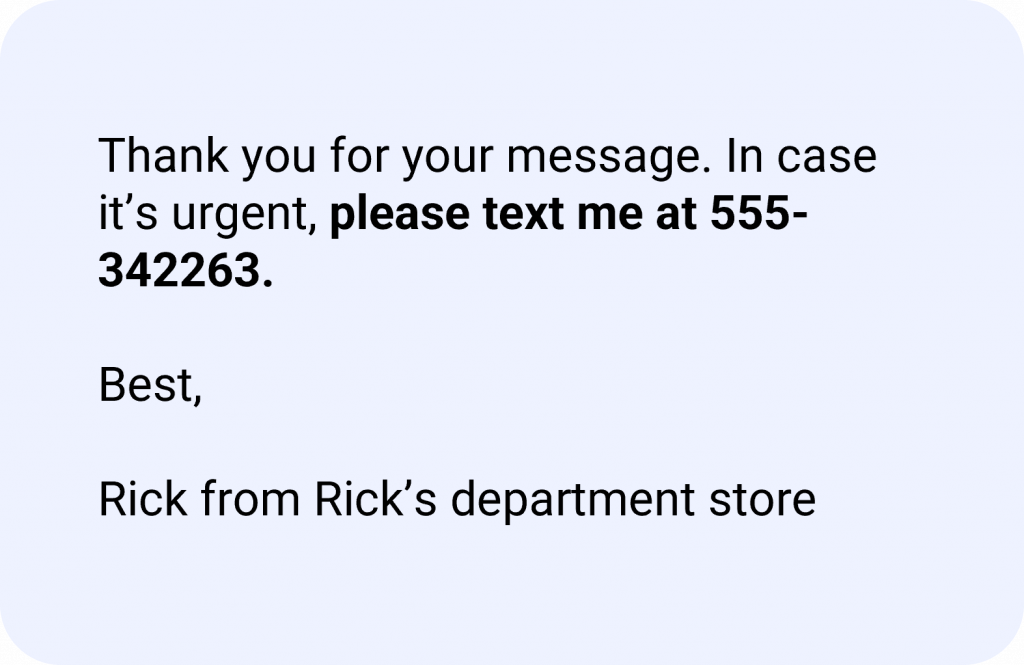
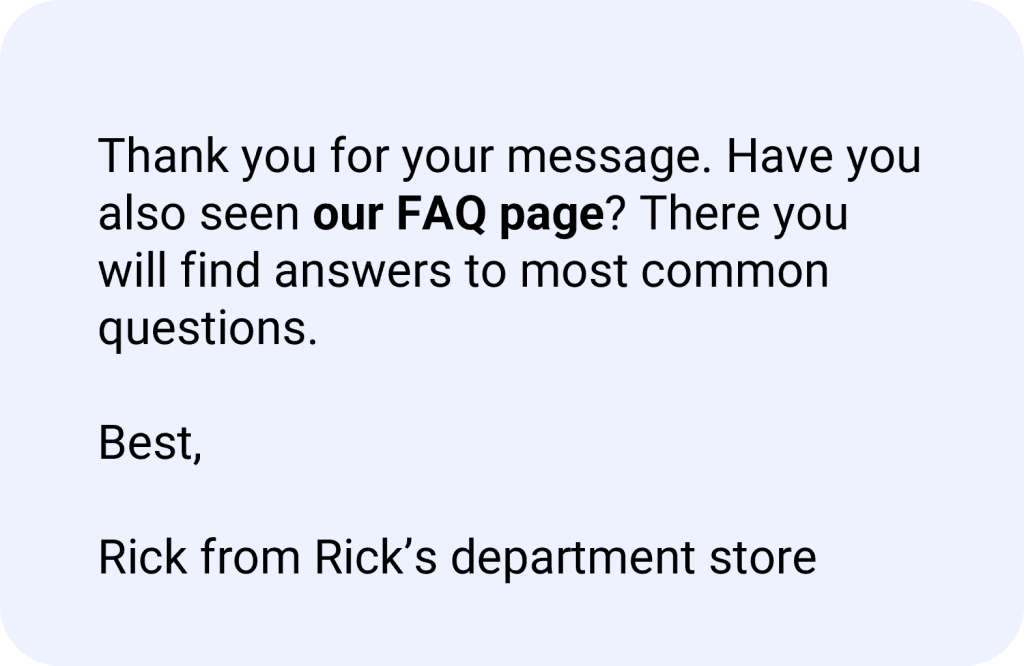
Tip 3: Redirect customer inquiries to the right person or department
All your customer inquiries are probably not handled by the same person or department. One inquiry might go about a quote that somebody requests. This needs to go to the sales department. Another inquiry might be about a job application for a job that you’ve posted, which needs to go to HR. Others are looking for post-purchase support on how to use the product they’ve bought from you.
In the best automated reply and quick reply messages, you give options and alternatives to find the right information. This might be the email address of your sales department to reach out to them directly, or a link to your FAQ page for post-purchase support. Especially FAQ’s can help deflect customer inquiries and can save your business time. We’ve written a nice separate article about how to improve customer service with a great FAQ page.
But also don’t forget your contact detail page prior to when a customer is submitting their inquiry. This is also a great place to manage expectations, set deflections to e..g your FAQ page and redirect customers to the right person or department.
Tip 4: Give a clear next best option
The best automated reply messages paint the “what’s next” picture. These automated reply messages are clearly describing what’s going to happen next in your business by when. For example, if a customer filed a complaint you want to explain that a complaints handler will back to that person by email within the next 24h.
This reassurance and clarity provided by the automated reply message or quick response message helps to improve the customer experience and expectations of the customer.
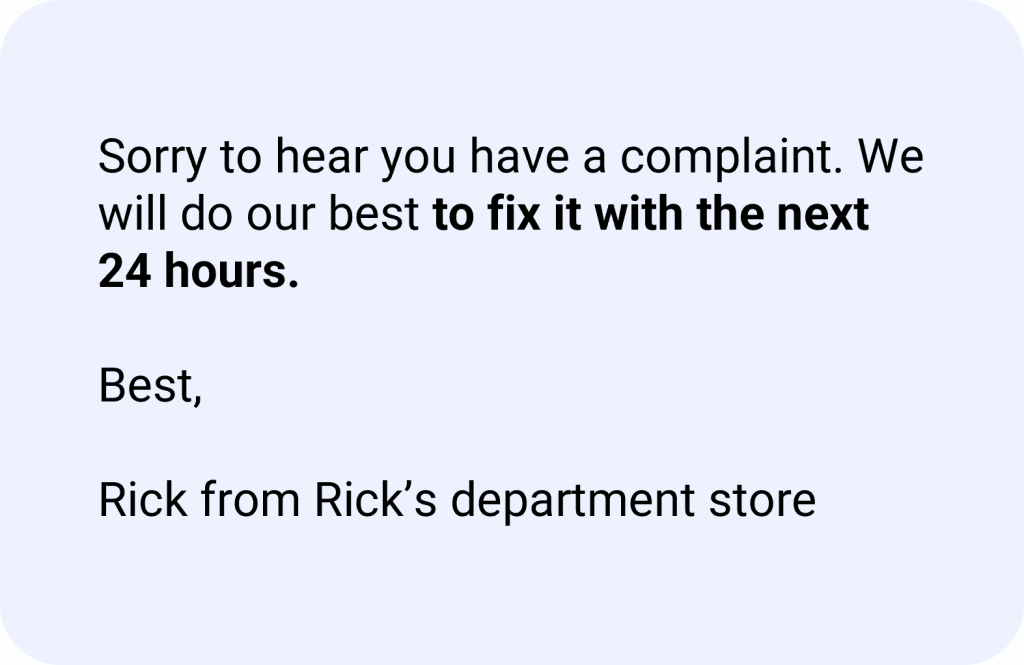
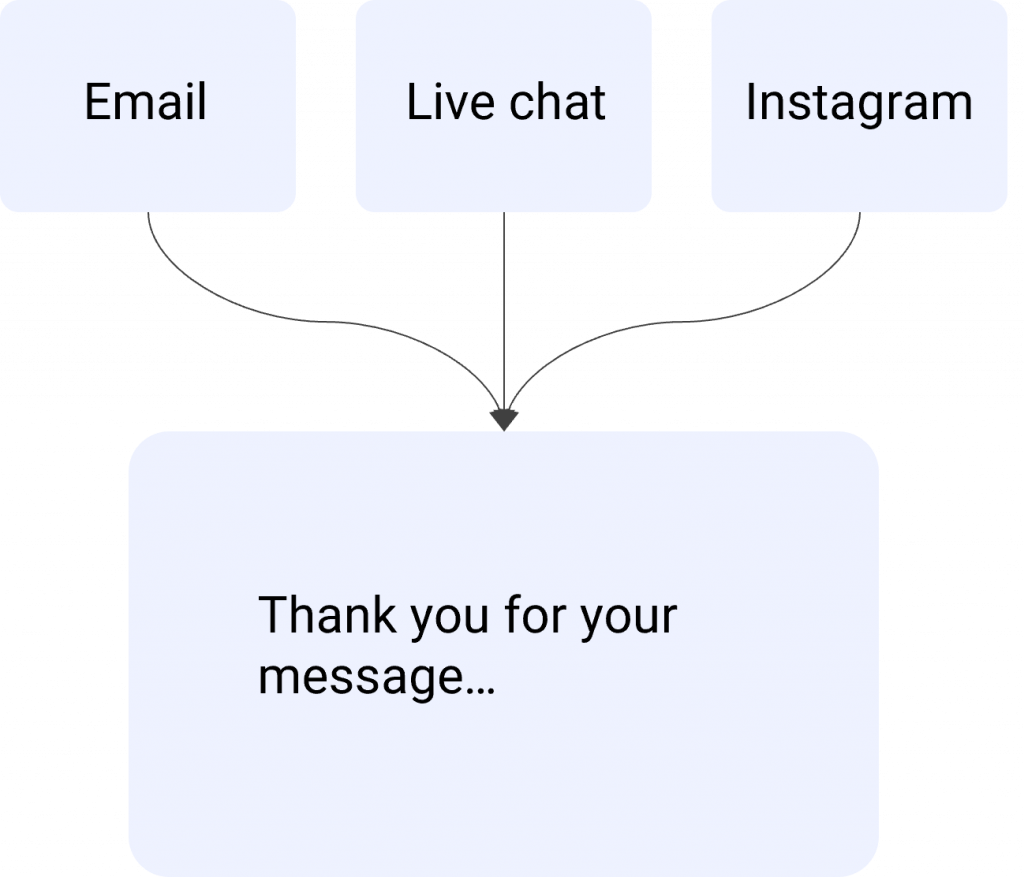
Tip 5: Set automated reply messages in all your channels
Finally, our final tip to set the best automated reply messages of your business, is to set these quick response messages in every channel that customers can use to reach out to you. Email for example, but also don’t forget live chat on your website, Facebook page, Twitter and other social messaging channels that you’ve created for your business.
With Table Duck you can easily manage one, unified inbox for all these different messaging channels.
To sum it up
Automated reply messages or quick response messages are an easy way to manage customer inquiries without having to reply instantly to customers. It sets expectations for customers, prevents any disappointments or bad experiences your customers might have and ultimately saves you and your business time.
With the 5 tips we’ve mentioned above you will be able to set the best automated reply messages of the business. Go ahead and try it out.