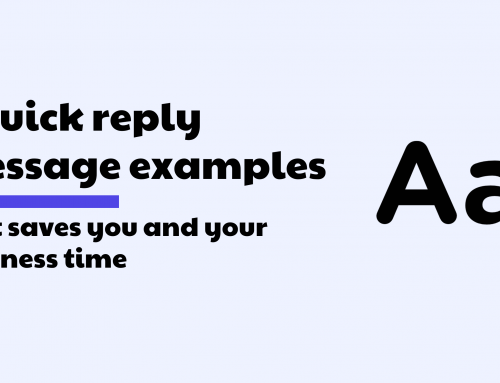How to improve customer service by having a great FAQ page
-and save some time too
As a small business owner, you have many things on your plate. Finding customers, managing employees, working with suppliers. It’s all your responsibility.
One of the things that is easily overlooked but equally important is your customer service. Providing great customer service leads to happy customers. And happy customers lead to more happy customers.
Answering customer questions can be a time consuming and costly activity. Therefore you want to deflect as many questions as possible. How? By having an up to date, easy to use FAQ. With a great FAQ page, you can handle 80% of all the questions without spending any extra time on it. But setting up your FAQ is not something you do once and never look at. It requires time and effort to keep it up to date and therefore to keep it relevant for your customers.
What makes a great FAQ?
First, let’s start with what a great FAQ looks like. An effective FAQ page has basically four elements.
- An FAQ item needs to be short and simple. Don’t make these items too long and complicated.
- The FAQ items should be well grouped and organised. Having a ton of unstructured questions in a row is not going to help your customers. When scrolling through an FAQ page, there needs to be logic and order in the FAQ items.
- A good FAQ has a search feature. Especially if you have more than 10 FAQ items, it’s good to add a search bar on top of the page. This helps customers find the right FAQ quickly.
- Live support options like live chat need to be there in case a customer can’t find what he or she is looking for.
How to keep your FAQ relevant and effective?
Now that we’ve discussed what a good FAQ page looks like, let’s discuss how to keep it up to date. Because only an up to date FAQ is able to answer customer questions.
- Step 1: Analyse customer conversations and identify topics or questions that are often discussed. Label each conversation with the topics it’s about.
- Step 2: Map out all the labels and see what topics are common and which not. Ideally you have labelled at least 100 most recent conversations.
- Step 3: Update your FAQ’s based on what customers talk about. Start with the most common questions and work your way down the list.
- Step 4: Repeat once every quarter. The trick on deflecting customer questions is to keep your FAQ page up to date. Questions change, so does your FAQ.
With a great FAQ you can deflect up to 80% of customer questions. You can imagine that it leads to a hell lot of time savings. The only downside is that labelling and analysing all your customer conversations isn’t an easy task, especially if you want to keep it all up to date.
How Conversational AI can help make your life easier
At Table Duck we use Conversational AI to analyse and track what customer conversations are all about. Conversational AI is a technology that understands human language. The AI reads all the conversations and basically labels the topics or questions asked in the conversation automatically. This saves a lot of time because you don’t have to label every conversation.
The insights that are generated can be used to improve your FAQ. With an easy to use dashboard, you can see what customers are talking about and how often. That is your worklist to deflect customer conversations.
How does this work?
For example, a customer sends an email asking about an order status. The customer writes something like “Last week I ordered a new pair of sunglasses, but I haven’t received the order. Can you tell me where my order is?
A good AI will recognize the first part of the sentence as context. In this case a product sunglasses, ordered last week. The next sentence will be recognized as order status intent.