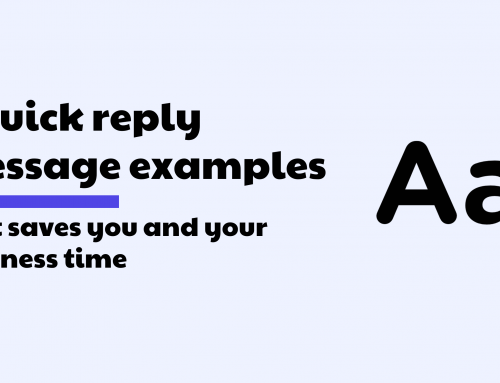How a unified inbox helps manage all your messaging channels
Back in the days when you were managing customer service, you only had to pick up the phone. In the 1970s, email was invented and slowly but gradually that got adopted to a new channel to communicate with and service customers.
Around the 2000s live chat for websites was introduced, which was quite revolutionary in the way that customers communicate with brands. Moving forward a few years to 2010, we had the era of social media kicking in. The number of messaging channels expanded rapidly, followed up by a period of “for Business” accounts in the last few years. This enabled businesses to have 1-1 communication with their customers via social platforms.
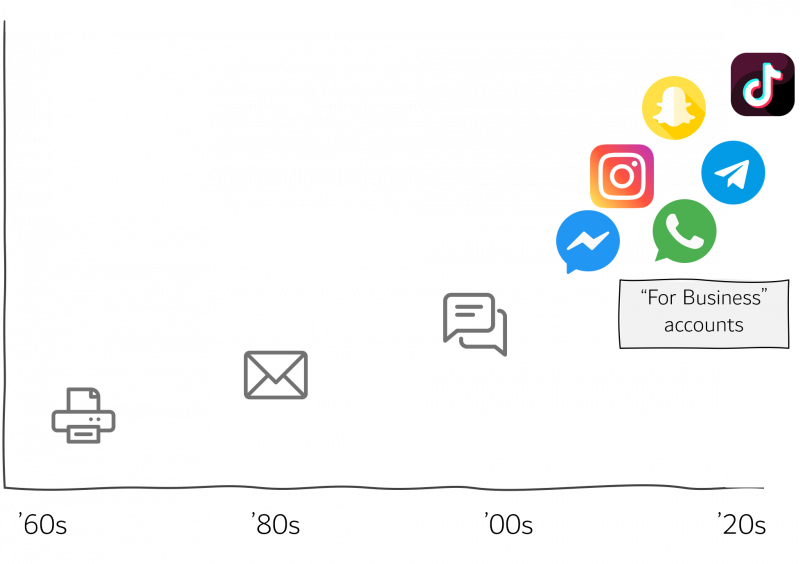
Looking at the near future, and in particular what is called web 3.0, the expectation is that more messaging channels will occur and they will appear faster than before.
Since the number of channels to communicate with customers has already exploded, providing great customer service and offering a unified experience across those channels can be challenging. Providing great customer service is a real differentiating factor to set a brand or company apart from its competitors.
Unified inbox to manage all channels – now and in the future
A unified inbox is a way to manage all the different messaging and customer service channels in a cost efficient manner. Each message ends up in the inbox from where agents or automation can reply. In this way, experiences are created that are similar across the different messaging channels.
It keeps things organized and consistent. New information to service customers can be managed from one place. Many of these boxes offer the ability to work with more than just one employee at a time and it tracks the status of each ticket.
The rise of chatbots in customer service automation
Although a unified inbox is a real game changer in customer communications, it still requires a lot of human interaction. Many questions that customers ask are repetitive in some way or form, and repetition can be automated.
Chatbots are a great way to automate customer service. It helps improve customer experience because chatbots are always available, 24/7, 365 days a year.
Eliza was the first ever chatbot, invented in the 1960’s by MIT professor Joseph Weizenbaum. It took some time for chatbot technology to evolve, but in recent years it has improved drastically.
Conversational AI to make conversations more human and flexible
When looking at chatbots, there are two types of chatbots, scripted versus non-scripted chatbots.
A scripted chatbot is a chatbot that uses a predefined conversation flow. When you start a conversation with such a chatbot, it gives you a set of options to choose from. Based on the option you select, it guides you to the right answer.
The advantage of these type chatbots is that it’s easy to set up for a business. Often it works with a drag and drop builder to create the conversation flow. The downside however, is that the chatbot can’t handle questions outside of the predefined flow. It also doesn’t allow you to change the conversation during the flow. Simply put you have to follow the flow. Although scripted chatbots are easy to set up for a business, they can frustrate customers and hurt customer satisfaction.
The alternative is a non-scripted chatbot. These type chatbots use technologies like Conversational AI and NLP to have a more human-like, flexible conversation. They are able to learn and get smarter based on each conversation they’re having.
NLP stands for Natural Language Processing which is a technology that helps understand human written or spoken text. It analyzes a sentence and tries to understand the intent of the sentence. Based on the recognized intent, it replies and has a conversation with you.
In this way, a chatbot can be more human and flexible in the conversation.
The downside however of these non-scripted types of chatbots is that it requires training and correction to be able to have these human-like, flexible conversations. And that can be very time consuming.
At Table Duck we’ve done the hard work for you with our pre-trained intents. It’s simply turning on the intent and filling in the right answer.
Delight your customers today